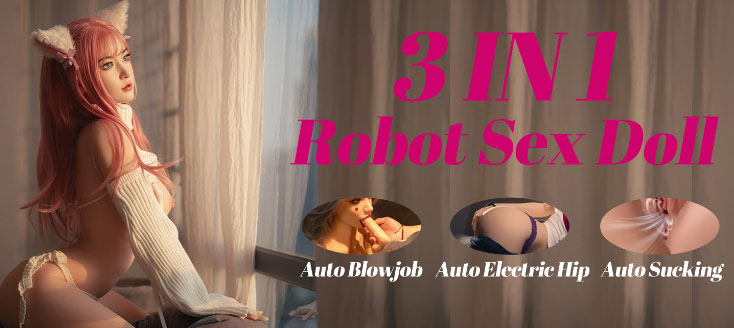What are the common connectivity issues users experience with app-controlled toys, and how can they be resolved?
App-controlled sex toys have gained popularity for their versatility and features, but users often encounter various connectivity issues that can affect their overall experience. Below is an in-depth look at common connectivity problems, their causes, and potential resolutions.
1. Common Connectivity Issues
a. Bluetooth Pairing Failures
- Description: Users may struggle to connect their toy to their smartphone via Bluetooth. This can manifest as the app not recognizing the toy or failing to establish a connection.
- Causes:
- Distance: The toy may be too far from the smartphone.
- Interference: Other electronic devices or physical obstacles can disrupt the Bluetooth signal.
- Compatibility: The toy might not be compatible with the smartphone’s Bluetooth version.
b. Disconnection During Use
- Description: Users may find that their toy disconnects unexpectedly while in use, interrupting their experience.
- Causes:
- Low Battery: If the toy’s battery is running low, it may lose connection.
- App Bugs: Software glitches in the app can cause instability and disconnections.
- Overheating: Some toys may overheat during extended use, leading to automatic shutdown or disconnection.
c. Inconsistent App Performance
- Description: The app may crash or freeze, making it difficult to control the toy.
- Causes:
- Outdated Software: Using an outdated version of the app can lead to compatibility issues.
- Device Compatibility: Some apps may not perform well on older smartphone models or operating systems.
- App Bugs: Bugs within the app itself can lead to performance issues.
d. Difficulty Syncing with Multiple Devices
- Description: Users who want to sync their toy with multiple devices (e.g., a partner’s phone) may face challenges.
- Causes:
- Connection Limitations: Some toys can only connect to one device at a time.
- Bluetooth Conflicts: Multiple devices trying to connect simultaneously can lead to failures.
2. Resolving Connectivity Issues
a. Troubleshooting Bluetooth Pairing Failures
- Keep Distance Short: Ensure the toy and smartphone are within a few feet of each other during the pairing process.
- Turn Off Other Devices: Disable Bluetooth on other devices nearby to reduce interference.
- Restart Bluetooth: Toggle Bluetooth off and on again on the smartphone to refresh the connection.
- Reboot Devices: Restart both the smartphone and the toy, as this can often resolve initial connection problems.
b. Addressing Disconnection Issues
- Charge the Toy: Always ensure the toy is fully charged before use. Many toys have indicators for low battery, so pay attention to those.
- Update the App: Regularly check for updates for the app and install them to fix known bugs and enhance stability.
- Limit Usage Duration: Avoid prolonged use without breaks to prevent overheating.
c. Improving App Performance
- Clear Cache: In the smartphone’s settings, clear the app cache, which can help improve performance.
- Reinstall the App: Uninstalling and reinstalling the app can eliminate bugs and restore functionality.
- Software Updates: Ensure the smartphone’s operating system is up to date, as this can affect app performance.
d. Managing Multiple Device Connections
- Check Compatibility: Verify whether the toy supports multiple connections. Consult the user manual or manufacturer’s website for details.
- Pairing Sequence: If the toy can connect to more than one device, make sure to follow the manufacturer’s instructions for pairing additional devices, often requiring the first device to disconnect.
3. User Best Practices
- Read Reviews: Before purchasing, check user reviews to gauge the reliability of the app and connectivity experiences with the specific toy.
- Use Recommended Devices: Some manufacturers provide a list of compatible devices for their apps. Using recommended devices can minimize connectivity issues.
- Participate in User Forums: Engaging in online communities can provide valuable insights from other users who have faced similar issues and found solutions.
4. Contacting Customer Support
If users have exhausted all troubleshooting options and still experience connectivity issues, contacting customer support for the toy’s brand can be beneficial. Support teams can provide specific guidance tailored to the user’s situation and may address underlying issues with the app or product.
Conclusion
While connectivity issues with app-controlled toys can be frustrating, understanding the common problems and their resolutions can enhance the user experience. By following best practices for troubleshooting and maintenance, users can enjoy the benefits of their app-controlled devices without significant interruptions. Moreover, choosing reputable brands and staying updated with app versions can greatly improve overall satisfaction with the product.